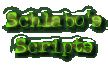 |
Schlabo's |
||||||||||||||||||||||||||||||||||||||||||||||||||||||||||
|
Troubleshooting
First read that, this answer deals with an error-message like that:
If your server shows you something like that then it doesn't look for the config-files in the current directory. Most of the times this happens on WinNT-servers. First change the $IIS-variable at the top of the admin.pl-script to 1 and try again. If it still doesn't work set it to 3 and try again. Still not working? Change the following line:
to the server-path to Schlabo's Scripts, example:
No success yet? The last thing you can try is to add the full path to the require-statements. Example: Change
to
Search for require in the scripts and do that for every require-line you find. After you got the scripts to work do the change you had to do to all of the scripts. So if you had to set $IIS to 1, change the variable in all .pl-files, find it at the top of them.
|