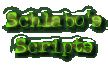 |
Schlabo's |
||||||||||||||||||||||||||||||||||||||||||||||||||||||||||
|
Troubleshooting
Some servers don't like it if all the files are CHMODed to 755. Try CHMODing everything to 777, maybe that helps. Also make sure that you uploaded all files (except the images) as ASCII and not BINARY, otherwise they will not work! Another possible cause
is that the path to Perl is wrong. The default for Linux-Servers is
/usr/bin/perl/, but on your server it can be different, on 99% of the
WinNT-servers it IS something else and has to be changed. First ask
your sever-administrator what your path to Perl is, then open all .pl-files
and change the first line of every script according to what he told
you! An example of how the first line could look on an NT-server is: Renegade pointed out the following solution which helped him installing the scripts on his Unix/Linux-server:The problem seems to be that after editing, the script is normally saved under windows - in a PC text format. In order to work, they have to be saved in an UNIX text format - this can be done with TextPad (www.textpad.com) or other editors.
|