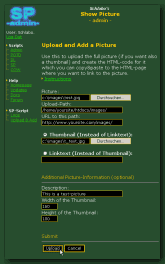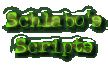 |
Schlabo's |
||||||||||||||||||||||||||||||||||||||||||||||||||||||||||||
|
SP-Q&A
Find a picture on your
HD that you would like to add to SP. Once finished you can upload a thumbnail of the picture so users can see a smaller version which they can click to see the large picture, or just type in text which users will click on to see the large picture. Then, if you like, you can enter a description of the picture and the width and height of the thumbnail. If you chose to upload files it may take some time till you get to the next page, it is not possible to display how much of the file is already up. Do NOT press the button a second time, just be patient until the file is up! On the next page the page will automatically create a sample of how to link to this picture using the pic you just uploaded and all additional information you provided (description, thumbnail / linktext,...). You can copy & paste this code to your HTML-page. |