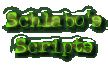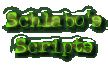|
SP-Q&A
<
Back to the Overview...
 |
How
do I use the Guest-Stats? |
 Simply
link to the SP Guest-Stats-script. So it should look something like
that: "/cgi-bin/schlabo/sp_gueststats.pl".
The visitor can only view the filenames of the pictures (not the full
URLs) and can not modify anything. You can restrict his access even
more by setting the Guest-Log Status in the SP-Configuration: Simply
link to the SP Guest-Stats-script. So it should look something like
that: "/cgi-bin/schlabo/sp_gueststats.pl".
The visitor can only view the filenames of the pictures (not the full
URLs) and can not modify anything. You can restrict his access even
more by setting the Guest-Log Status in the SP-Configuration:
- "0":
Allow viewing Guest-Logs without further restrictions. If you
want to show the user only the Top x-shown pictures + let him have
access to the search-function, the script-call should look like that:
"../sp_gueststats.pl?top=5"
- "1","2","3",...:
The script will only show the Top x-shown pictures. If you set it
to 5, only the Top 5 Shown Pictures will be visible. Also the Search-function
is deactivated. If you want to show your visitor the full logs without
the Search-function simply set this to a very high value like 999.
- "-":
Guest-Logs are deactivated, this setting has no effect for someone
who logs in to the scripts using the password and goes to the SP-script.
|