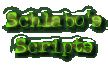 |
Schlabo's |
||||||||||||||||||||||||||||||||||||||||||||||||||||||||||
|
DL-Q&A
If you just link directly to a file the download-script will not even know of that and therefore it can't track the download. There are three ways to let the script track a download, after you add a file to the database the script will display a samlple-link for each of these three methods:
Example: "<a href="http://www.yoursite.com/cgi-bin/schlabo/dl.pl?Testfile">linktext...</a>" The advantage of this
method is that you don't have to specify the URL which makes it harder
for other sites to copy the link and steal your bandwidth. The downside
is that if you have several mirrors for a file which all have the same
alias you can't specify which one of the mirrors it should take, it
will always use the most popular one.
Example: "<a href="http://www.yoursite.com/cgi-bin/schlabo/dl.pl?http://www.yoursite.com/testfile.zip">linktext ...</a>" Here you link directly to the full URL of the file (don't forget the http:// at the beginning!). The disadvantage is that download-managers like Go!Zilla or GetRight can cause problems because they think this is a file but they only get another Text/HTML-page. Therefore it's better if you use method 3 if you want to link directly to the URL.
Example: "<a href="http://www.yoursite.com/cgi-bin/schlabo/dl.pl?http://www.yoursite.com/testfile---zip">linktext ...</a>" The only difference is that you replace the "." in front of the file-extension with a "---", the script will automatically replace it with a ".". The advantage is that download-managers like Go!Zilla or GetRight will not think that this is the direct URL of a file and therefore they will not interfere and try to capture it.
|