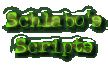 |
Schlabo's |
||||||||||||||||||||||||||||||||||||||||||||||||||||||||||
|
DL-Q&A
The script can automatically upload files for you, for small files that's easier than starting the FTP-Client and logging in, it's also useful if you want someone to be able to upload files but don't want to give out the FTP-Login. To upload a file you
first have to find it on your HD. Then you have to specify two paths
- the server-path of where you want to upload it and the URL where it
will be then. These two paths have to point to exactly the same place. After you click on the Add-button it will take some time until you get to the next page. When uploading a file through the web it's not possible to display the current progress, the script can only inform you when the upload is complete. So do not press the button twice if nothing visible happens, just be patient, the script is working even if you don't see it. |