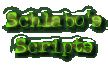 |
Schlabo's |
||||||||||||||||||||||||||||||||||||||||||||||||||||||||||
|
COW-Q&A
The COW-script also has an option to show a thumbnail for the current comic. Like the normal comic picture-files, also the thumbnail has to have a certain name. It's basically the same as the normal comic-files, at the beginning you have to add the thumbtag that you can specify in the COW-config (default: "t_") and as there's of course only one preview-picture for a comic the part about which picture it is can be removed. Example: Your thumbtag is the default "t_" and you want a thumbnail for Week 4, the extension is "jpg" and the general filename is "cow". The thumbnail has to have the filename "t_cow4.jpg". If you want to show the thumbnail on a page of your site with a link to the COW-Display-Script and the description of the picture you have to include the "cow_thumbnail.pl"-script. That only works if your server allows SSI-commands, if it doesn't ask your admins to activate it. To show the thumbnail simply add this line at the position where you want it to be: <!--#include virtual="/cgi-bin/schlabo/cow_thumbnail.pl"--> It will automatically display the thumbnail for the current episode.
|