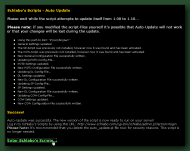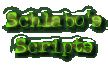 |
Schlabo's |
||||||||||||||||||||||||||||||||||||||||||||||||||||||||||||||||||
|
Upgrading If you do already have Schlabo's Scripts v1.10 or v2.00 installed and would like to upgrade to v2.01 or if you want to add a script to an existing installation, please follow these instructions:
The update-packages do not include the config-files and only the new image-files. The Auto-Update-script will either import the old ones from previous versions and update them to v2.01 or it will create new one if the script wasn't installed before. All of the scripts have to be the same version, for example it's impossible to use Admin v2.01 and SP v1.10. For a complete list of changes in v2.01 (Version History) go here.
Type the URL of Auto-Update into your browser-window. It should be something like: "http://www.yoursite.com/cgi-bin/schlabo/auto_update.pl".
The script will then check which admin-scripts are installed and update the config-files if they can be found, otherwise it will create them from the scratch.
Enter Schlabo's Scripts through the link at the bottom. It's recommended that you go through the configuration-pages of all the scripts that you have installed to take a look at the new settings and if everything is configured as you want. Congratulations, you're now using Schlabo's Scripts v2.01! |