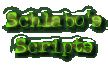 |
Schlabo's |
||||||||||||||||||||||||||||||||||||||||||||||||||||||||||
|
Troubleshooting
The scripts can only search for the images in some common directories, if you upload them somewhere else it's possible that the scripts can't find them. On some servers the images are not visible to the scripts unless they're CHMODed. To solve this problem you have to specify the URL of the images yourself. Login to the admin-script. The script will find out that the images don't work and a popup will provide a link to go directly to the general settings. The field where you have to enter the URL of the images will be highlighted in red color. Enter the URL of the directory where you stored the images (http://www.yoursite.com/images/schlabo/), save the changes, accept the message that the settings have been saved and you'll see the images.
|