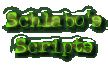ADMIN-Q&A
<
Back to the Overview...
 |
How
to make the scripts work with PHP-Nuke? |
 Thanks
to Proph who posted this
solution on the support forum!
Thanks
to Proph who posted this
solution on the support forum!
Once you
have installed schlabo's script for picture of the day and it has sucessfully
been configured and works it is time to import it to your front page.
These are
instructions for PHP-NUKE!
- Create
a block named "block-potd". This is what will be in the
block..
///// EVERYTHING
BELOW THIS LINE/////////
<?php
if (eregi("block-block-name.php", $_SERVER['PHP_SELF']))
{
Header("Location: index.php");
die();
}
$content = file_get_contents("http://www.yoursite.com/cgi-bin/schlabo/potd_thumbnail.pl");
?>
///// EVERYTHING ABOVE THIS LINE ///////
- Save
and Put that block in your blocks folder on your FTP.
- Then
go in to the admin control panel of PHP Nuke. Then go to "BLOCKS"
then create a new block called potd from FILE NAME. There should be
a file name at the bottom named "potd".
- Activate
for all users and it should appear with no issues.
Thanks
from Nukecops.com
for the help in getting this created especially Dezina.